It looks like the version of Debian Linux that I previously installed on the BBB already had Avahi installed and working. The host name is beaglebone.local. I was able to ssh to the BBB over the local network with no problem.
There are users named debian, kbecker, and hesa on the BBB.
Next, I used the dpkg-reconfigure tzdata program to set the time zone to central time . It brought up a menu where I could select my time zone.
Next, I ran sudo apt-get update just to make sure everything is up-to-date.
Finally, I added the hesa user to the sudoers file so it could have sudo access.
Now, the basic stuff is done and the BBB is ready to go.
The next step is to get python on the BBB and do some programming.
Adafruit has a python library for the BBB. I'm not sure if there are others but I installed Adafruit's python library. The command to install the library is:
sudo apt-get install build-essential python-dev python-setuptools python-pip python-smbus -y
The Adafruit page has some sample code that I played around with. I was able to light an LED. The next step is to get the HESA code working on the BBB.
I also started a 3D print of a base for the BBB. It won't be done before I leave but hopefully, it will finish.
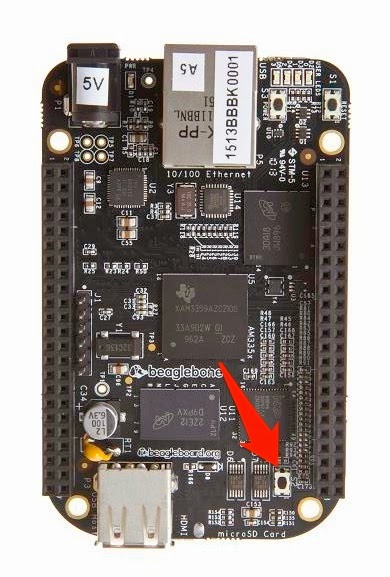
No comments:
Post a Comment